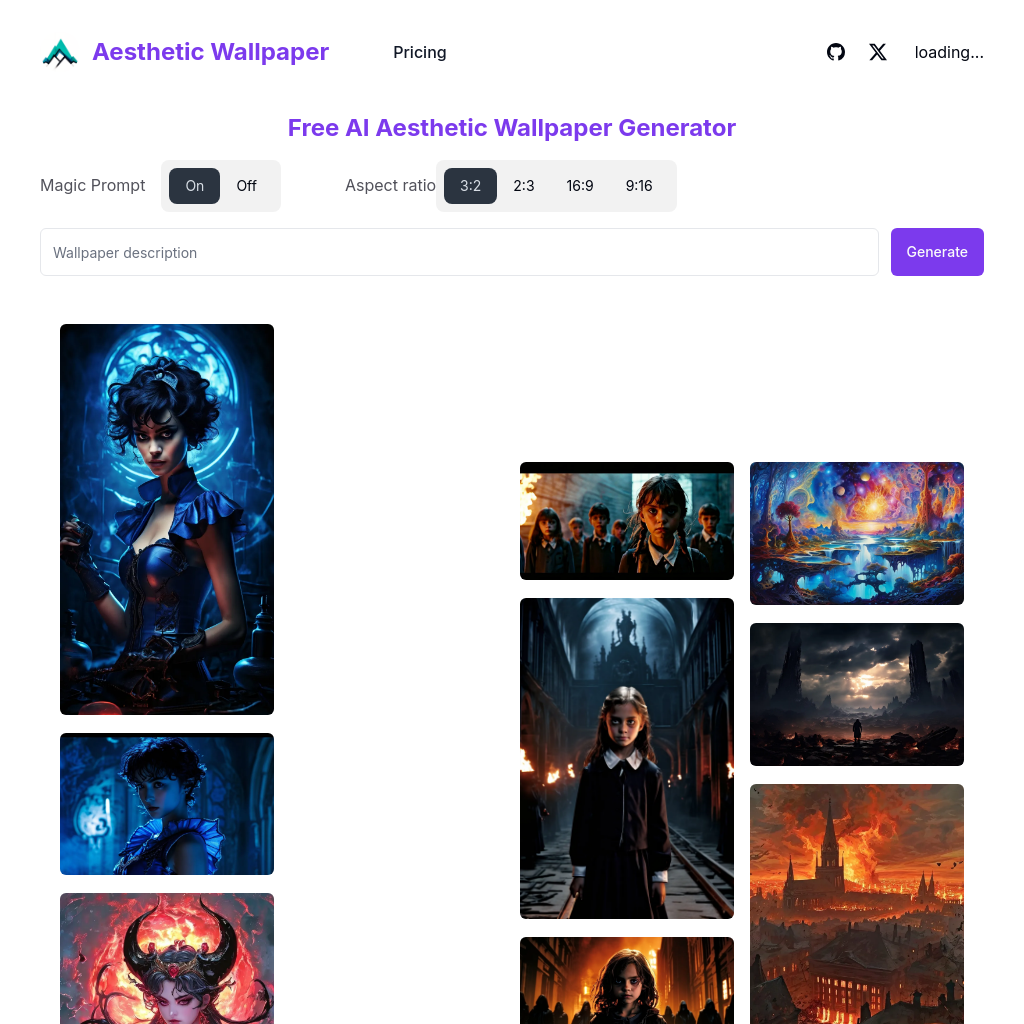
What is aestheticwallpaperai
Aesthetic Wallpaper AI offers a platform for generating and downloading high-quality wallpapers using AI technology. The service provides a wide range of aesthetic themes, including minimalist designs, nature scenery, pastel colors, vintage patterns, and abstract art. Users can easily set these wallpapers on their devices, and the platform supports various dimensions to fit different screen sizes and resolutions.
How to Use aestheticwallpaperai
- Visit the Aesthetic Wallpaper AI website.
- Use the AI tools to generate wallpapers by entering a prompt.
- Download the generated wallpaper.
- Set the wallpaper on your device by accessing the 'Wallpaper' or 'Display' settings and selecting the downloaded image.
Use Cases of aestheticwallpaperai
Aesthetic Wallpaper AI is ideal for users looking to personalize their digital devices with unique and visually appealing wallpapers. It is particularly useful for those who enjoy minimalist, nature-inspired, or abstract designs.
Features of aestheticwallpaperai
-
AI-Powered Generation
Utilizes AI to generate a wide variety of aesthetic wallpapers based on user prompts.
-
Free Download
All wallpapers are available for 100% free download.
-
Multiple Themes
Offers a range of themes including minimalist, nature, pastel, vintage, and abstract art.
-
Custom Dimensions
Supports various dimensions to fit different screen sizes and resolutions.